Create a Leather Book with Maya 2018, Photoshop and Arnold
- Jan 28, 2018
- 1 min read
Hi Creators,
In this tutorial, we will be learning how to use maps to drive textures in Maya using Photoshop and Arnold. This will go over nodes such as metalness, specularity, bump, and more. We will also be doing a little lighting to see how our textures react to light.
This is a 2 part tutorial, so keep an eye out for the next one!
Follow along and download the file here: https://www.academicphoenixplus.com/downloads
Software: Maya 2018, Photoshop, Arnold
~~~~~~~~~~~~~~~ Show your support if you want to see more tutorials like this -sign up to my news letter!
My website Find FREE downloads, pre-release content, my newsletter and more! https://www.academicphoenixplus.com/




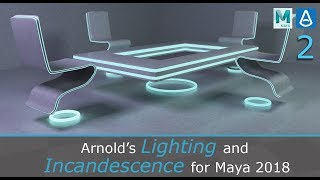

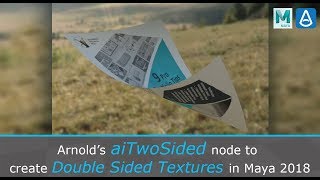




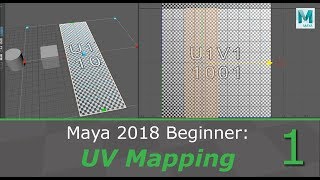



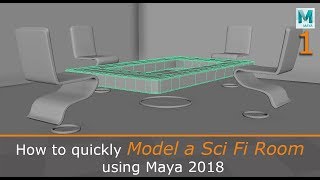
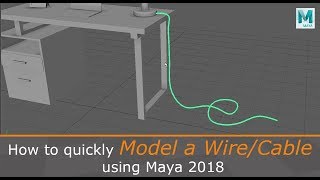
Comments