top of page
ACADEMIC PHOENIX PLUS
3D Tutorials for All - From Noob to Expert
Search By Tags


Bake Occlusion Maps using Arnold for Maya 2018
Hi Creators, Occlusion renders are fantastic, but did you know you can bake them out as a texture? This video tutorial goes over how to...
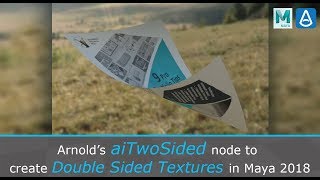
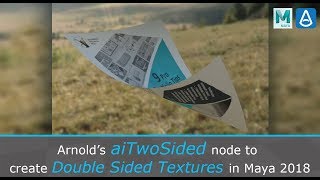
Arnold's aiTwoSided Node to Create Double Sided Textures in Maya 2018
Hi Creators! In this tutorial we go over a new node in Maya 2018... the aiTwoSided node! This node is fantastic if you are trying to...


Create a Modern Desk and Assets using Maya 2018, Photoshop and Arnold
Hi Creators, I've been getting several request to create a new tutorial that goes over fundamental modeling, UV mapping and texturing....


5 Essential Books Every Animator Must Have
There are many resources available that discuss the skills needed for the animation industry. Countless books about animation,...


Import Plants into Unreal (Model + Alpha/Transparency)
A request from several subscribers! In this video tutorial, we go over how to export your models from Maya and import them into Unreal....


Create Tangled Vines in Maya/Photoshop/Arnold (3/3)
Hi Creators, In this video tutorial, we wrap up the tutorial series on how to create tangled vines using Maya 2018, Photoshop and Arnold....


Create Tangled Vines in Maya/Photoshop/Arnold (2/3)
Hi Creators, In this video tutorial, we go over how to create tangled vines using Maya 2018, Photoshop and Arnold. This is the second...


Create Tangled Vines in Maya 2018, Photoshop and Arnold (1/3)
Hi Creators, In this video tutorial, we go over how to create tangled vines using Maya 2018, Photoshop and Arnold. This is a multi part...
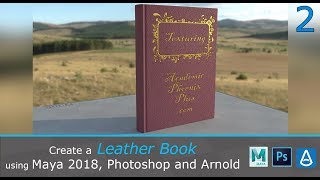
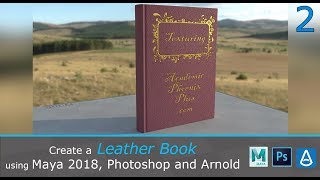
Create a Leather Book with Maya 2018, Photoshop and Arnold 2/2
Hi Creators, This is the second part of the tutorial! In this tutorial, we will be learning how to use maps to drive textures in Maya...
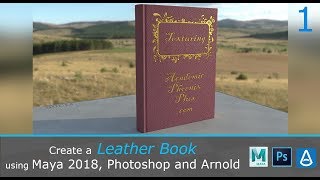
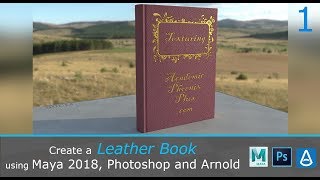
Create a Leather Book with Maya 2018, Photoshop and Arnold
Hi Creators, In this tutorial, we will be learning how to use maps to drive textures in Maya using Photoshop and Arnold. This will go...
bottom of page
